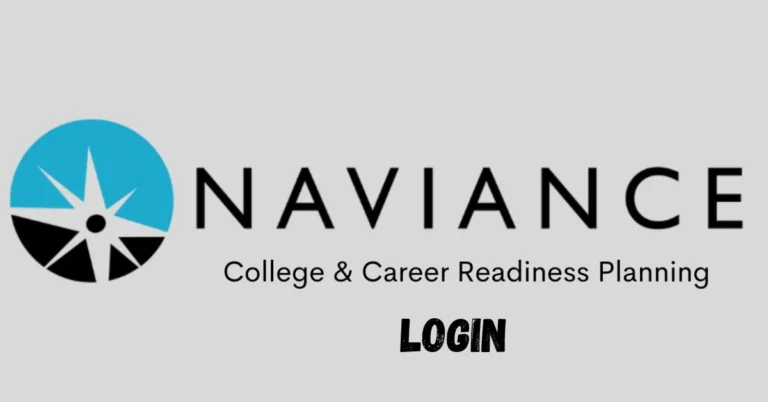In the evolving landscape of education and career planning, tools like Naviance have become indispensable. Naviance streamlines the process of college and career readiness, helping students align their academic goals with their future aspirations. This article delves into the significance of Naviance, providing a detailed guide on how to navigate the platform through the Naviance login.
What is Naviance?
Naviance is a comprehensive college and career readiness platform used by high schools across the globe. It offers a range of features designed to help students explore career options, research colleges, build resumes, and even manage their college applications. The platform integrates seamlessly with various educational institutions, providing a centralized system for all college and career planning activities.
The Benefits of Using Naviance
1. Career Exploration
Naviance provides numerous tools for career exploration. Students can take assessments to identify their strengths, interests, and values, helping them to discover potential career paths. Tools like the Career Interest Profiler and Strengths Explorer guide students in understanding what careers might suit them best.
2. College Research
With Naviance, students have access to a vast database of colleges and universities. The platform allows them to research schools based on various criteria such as location, size, majors offered, and campus culture. This feature is instrumental in helping students find the institutions that best match their academic and personal preferences.
3. Application Management
Naviance simplifies the college application process. Students can track deadlines, manage their applications, and send transcripts and recommendations directly through the platform. This streamlines the administrative aspects of college applications, reducing stress and improving efficiency.
4. Personalized College and Career Plans
Naviance enables students to create personalized plans that outline their high school coursework, extracurricular activities, and college application strategy. These plans are tailored to each student’s goals and are updated regularly to reflect their progress and changing interests.
How to Access Naviance: The Login Process
Step-by-Step Guide to Naviance Login
Accessing Naviance is straightforward, but it’s essential to follow the correct steps to ensure a smooth login process. Here’s a detailed guide:
- Navigate to the Naviance Login Page
- Open your preferred web browser and go to your school’s specific Naviance login page. This link is typically provided by your school or district’s IT department.
- Enter Your Credentials
- Input your username and password. These credentials are usually set up by your school’s administration and are unique to each student. If you haven’t received these details, contact your school’s Naviance administrator for assistance.
- Troubleshooting Login Issues
- If you encounter issues logging in, ensure that you are using the correct URL and that your internet connection is stable. If problems persist, resetting your password or contacting support can help resolve any access issues.
Exploring the Naviance Dashboard
Once logged in, students are greeted with a dashboard that is both intuitive and feature-rich. Here’s a breakdown of the key components:
1. My Planner
This section is central to Naviance’s functionality. It includes tools for setting academic and career goals, tracking progress, and planning for the future. Students can update their college lists, track application statuses, and manage their course selections.
2. College Search
The College Search tool is one of Naviance’s standout features. It allows students to filter colleges based on various parameters such as location, size, academic programs, and extracurricular offerings. The results can be saved and compared side-by-side, making the decision-making process much easier.
3. Career and College Research
This section provides access to a wealth of information on different careers and colleges. Students can read detailed profiles, watch videos, and explore statistics related to their interests and potential schools. This research is crucial in making informed decisions.
Maximizing Naviance Features for College Applications
Creating a College List
- Start with a Broad Search
- Use the College Search tool to identify schools that match your academic interests and preferences. Narrow down your list based on factors such as location, size, and campus culture.
- Add Colleges to Your List
- Once you have identified potential colleges, add them to your “Colleges I’m Thinking About” list. This feature helps you keep track of your choices and allows you to organize your application process effectively.
Managing Applications
- Use the Application Manager
- Naviance’s Application Manager is a powerful tool for keeping track of deadlines, required documents, and submission statuses. Ensure you input all necessary details and regularly update your progress.
- Request Transcripts and Recommendations
- Naviance facilitates the request process for transcripts and recommendations. Simply select the colleges you are applying to and request the necessary documents through the platform. Your school’s guidance office will handle the rest.
Naviance Resources and Support
Accessing Help and Support
Naviance offers extensive resources to help students and parents navigate the platform. These include:
- Help Center
- The Naviance Help Center is a valuable resource, offering articles, FAQs, and instructional videos. Access this section for quick answers to common questions.
- Workshops and Training
- Many schools organize workshops and training sessions to familiarize students and parents with Naviance’s features. Attending these sessions can enhance your understanding and utilization of the platform.
Common Issues and Solutions
Forgot Password or Username?
- Password Reset
- Use the “Forgot Password” link on the login page to reset your password. Follow the prompts to receive a reset link via email.
- Username Retrieval
- If you forget your username, contact your school’s Naviance administrator. They can provide you with the necessary details to regain access.
Technical Issues
- Browser Compatibility
- Ensure you are using a supported browser such as Chrome, Firefox, or Safari. Outdated browsers may cause compatibility issues.
- Clear Cache and Cookies
- Clearing your browser’s cache and cookies can resolve many technical problems. This action refreshes your browser and eliminates potential data conflicts.
Conclusion: The Future of College and Career Planning with Naviance
Naviance stands as a pivotal tool in modern education, bridging the gap between academic endeavors and career aspirations. By leveraging its features, students can streamline their college applications, explore diverse career paths, and create personalized plans that pave the way for their future success.
Continuing Your Journey with Naviance
As you progress through high school and beyond, make the most of Naviance’s tools and resources. Regularly update your plans, seek guidance from your school’s counselors, and stay informed about new features and opportunities offered by the platform.
For more information, tips, and support on navigating Naviance, consider visiting the official Naviance website or contacting your school’s guidance department.
Frequently Asked Questions About Naviance Login
Navigating Naviance can sometimes be challenging, especially for new users. Here are some frequently asked questions (FAQs) to help you get started and make the most of your Naviance experience.
1. What is Naviance?
Naviance is a comprehensive college and career readiness platform used by high schools. It helps students plan their academic journey, explore career options, research colleges, and manage their college applications efficiently.
2. How Do I Log In to Naviance?
To log in to Naviance, follow these steps:
- Visit Your School’s Naviance Login Page: Use the URL provided by your school or district.
- Enter Your Username and Password: These credentials are typically issued by your school. If you don’t have them, contact your school’s Naviance administrator.
- Access Your Dashboard: Once logged in, you can explore various features like college search, career assessments, and application management.
3. What Should I Do If I Forget My Password?
If you forget your password:
- Click on ‘Forgot Password’: On the login page, click the “Forgot Password” link.
- Follow the Instructions: Enter your username or email address associated with your Naviance account. You will receive a password reset link via email.
4. How Can I Reset My Username?
If you forget your username:
- Contact Your School’s Naviance Administrator: Your school’s guidance office or IT department can help retrieve your username. They may require some personal information to verify your identity.
5. What Should I Do If I Have Trouble Logging In?
If you encounter login issues:
- Check Your Internet Connection: Ensure you have a stable internet connection.
- Verify the URL: Make sure you are on the correct school-specific Naviance login page.
- Clear Browser Cache and Cookies: This can resolve many technical issues.
- Contact Support: If problems persist, reach out to your school’s Naviance support team for assistance.
6. How Do I Add Colleges to My List in Naviance?
To add colleges to your list:
- Use the College Search Tool: Navigate to the “Colleges” tab and use the search filters to find schools that match your interests.
- Add to ‘Colleges I’m Thinking About’: Click on the colleges you are interested in and add them to your list. This helps you keep track of your potential applications.
7. Can I Request Transcripts and Recommendations Through Naviance?
Yes, you can request transcripts and recommendations via Naviance:
- Go to the ‘Colleges’ Tab: Select the application you are working on.
- Request Documents: Click on “Add Request” for transcripts and recommendations. Follow the prompts to submit your requests to the appropriate school personnel.
8. How Do I Use the Career and College Planning Tools in Naviance?
To utilize career and college planning tools:
- Explore Career Assessments: Use tools like the Career Interest Profiler and Strengths Explorer to discover potential career paths.
- Research Colleges: Use the College Search tool to explore colleges based on criteria such as location, size, and academic programs.
- Create a Plan: Develop your personalized college and career plan in the ‘My Planner’ section, setting goals and tracking your progress.
9. How Can I Get Help With Naviance?
Naviance offers several support options:
- Help Center: Access the Help Center for FAQs, tutorials, and troubleshooting tips.
- Workshops and Training: Attend school-organized workshops or training sessions to get hands-on guidance.
- Contact Support: If you need further assistance, contact your school’s Naviance administrator or the customer support team via the Naviance website.
10. Is Naviance Accessible on Mobile Devices?
Yes, Naviance is accessible on most mobile devices. You can use the mobile website or download the Naviance app, if available, to access your account and features on the go.
11. What Should I Do If My School Doesn’t Use Naviance?
If your school doesn’t use Naviance, consider:
- Exploring Other Platforms: Look for alternative college and career planning tools such as College Board’s BigFuture or other local resources.
- Contacting Your School Counselor: They may have additional resources or recommendations to help you with your college and career planning.
12. How Often Should I Update My Naviance Plan?
Regularly updating your Naviance plan is crucial. Aim to:
- Review and Update Quarterly: Check your progress and make adjustments to your academic and career goals every few months.
- Meet With Your Counselor: Schedule regular meetings with your school counselor to discuss your plans and get feedback.
Additional Resources
For more detailed assistance, you can visit the Naviance Help Center or reach out to your school’s guidance office for support. They are equipped to help you navigate the platform and ensure you make the most of its features.
Feel free to explore, ask questions, and take advantage of the resources available through Naviance to pave your way to a successful future!
Also Read: Nometre: The Future of Precise Measurement