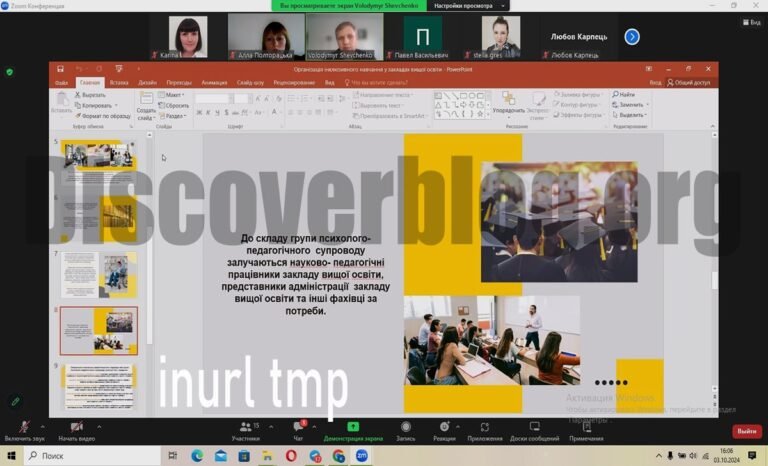Introduction
Web servers around the globe harbor a hidden vulnerability that cybercriminals exploit daily through a simple search operator: inurl tmp. This seemingly innocent query can expose sensitive temporary files, database backups, and confidential documents that were never meant for public viewing.
The inurl tmp search technique represents one of the most overlooked security risks facing websites today. When temporary directories become publicly accessible, they create an open door for attackers seeking to harvest sensitive information or identify system vulnerabilities. Understanding this threat is crucial for maintaining robust web security.
This comprehensive guide will walk you through everything you need to know about inurl tmp vulnerabilities, from identifying potential exposures to implementing bulletproof security measures that protect your temporary directories from unauthorized access.
What Does inurl:tmp Mean and How Does It Work?
The inurl:tmp query is a Google dorking technique that searches for URLs containing the term “tmp” anywhere in their structure. When attackers use this search operator, they’re specifically hunting for temporary directories that may contain sensitive files or reveal system information.
Breaking Down the Search Operator
The “inurl:” operator instructs search engines to look specifically within URL structures rather than page content. When combined with “tmp,” it targets directories commonly used for storing temporary files, cache data, backup files, and system logs.
Common URL patterns that trigger inurl:tmp results include:
- website.com/tmp/
- site.com/files/tmp/
- example.org/cache/tmp/
- domain.com/backup/tmp/
Why Temporary Directories Exist
Web applications create temporary directories for legitimate purposes. These folders store session data, process file uploads, cache database queries, and house backup files during maintenance operations. However, problems arise when these directories become publicly accessible through web browsers.
Security Risks and Vulnerabilities of Exposed tmp Directories
Exposed temporary directories present multiple attack vectors that cybercriminals actively exploit. Understanding these risks helps prioritize security measures and demonstrate the urgency of proper tmp directory protection.
Information Disclosure Threats
Temporary directories often contain sensitive data that reveals critical system information. Database connection strings, API keys, user credentials, and configuration files frequently end up in tmp folders during routine operations.
When these directories lack proper access controls, attackers can browse their contents like a public file repository. This information disclosure can lead to complete system compromise, as exposed credentials provide direct access to databases and administrative panels.
System Architecture Revelation
Accessible inurl tmp directories reveal valuable intelligence about your web server’s internal structure. File naming conventions, directory hierarchies, and application frameworks become visible to potential attackers through exposed temporary files.
This reconnaissance information helps cybercriminals craft targeted attacks against specific vulnerabilities in your technology stack. They can identify outdated software versions, custom applications, and integration points that may contain exploitable weaknesses.
Data Breach Potential
Temporary directories may contain copies of sensitive user data, financial records, or proprietary business information. Database dumps, user export files, and system backups regularly appear in tmp folders during maintenance or migration activities.
If these files remain accessible after operations complete, they create significant data breach risks. Regulatory compliance issues arise when personal information becomes publicly viewable through simple search queries.
Methods to Identify inurl:tmp Vulnerabilities
Detecting inurl:tmp exposures requires systematic scanning using multiple approaches. Both automated tools and manual techniques help identify vulnerable temporary directories before attackers discover them.
Google Dorking Techniques
Start your vulnerability assessment by searching for your own domain using the inurl:tmp operator. Use queries like site:yourdomain.com inurl:tmp to identify publicly indexed temporary directories.
Expand your search with variations such as:
site:yourdomain.com inurl:tempsite:yourdomain.com inurl:cachesite:yourdomain.com filetype:bak
Automated Security Scanning
Web vulnerability scanners can systematically check for exposed temporary directories across your entire web infrastructure. Tools like OWASP ZAP, Burp Suite, and Nmap include modules specifically designed to identify accessible tmp folders.
Configure these scanners to look for common temporary directory names, backup file extensions, and configuration files that shouldn’t be publicly accessible.
Manual Directory Enumeration
Supplement automated scans with manual testing of common temporary directory locations. Attempt to access URLs like /tmp/, /temp/, /cache/, and /backup/ directly through your web browser.
Check for directory listings, accessible files, and error messages that reveal information about your server configuration or application structure.
Best Practices for Securing Temporary Directories
Implementing comprehensive tmp directory security requires multiple layers of protection. These best practices create robust defenses against unauthorized access while maintaining necessary functionality.
Access Control Implementation
Configure web server access controls to block public access to temporary directories. Use .htaccess files on Apache servers or web.config files on IIS to deny HTTP requests to tmp folders.
Create specific rules that return 403 Forbidden responses for any requests targeting temporary directory paths. This prevents both direct access attempts and search engine indexing.
Directory Location Strategy
Store temporary directories outside your web root whenever possible. Place tmp folders in system locations that web servers cannot serve directly, such as /var/tmp/ on Linux systems or dedicated application data directories.
When tmp directories must exist within the web root, use non-obvious naming conventions that don’t include common terms like “tmp,” “temp,” or “cache.”
File Permissions and Ownership
Set restrictive file permissions on temporary directories to limit access to specific system users. Use 700 permissions to allow only the directory owner to read, write, and execute files within tmp folders.
Ensure that web server processes run under dedicated user accounts with minimal system privileges. This containment strategy limits potential damage if temporary directories become compromised.
Regular Cleanup Procedures
Implement automated cleanup scripts that regularly purge old files from temporary directories. Schedule these operations during low-traffic periods to avoid impacting site performance.
Set retention policies that automatically delete files older than necessary for your applications. Most temporary files can be safely removed after 24-48 hours without affecting functionality.
Real-World Examples of inurl:tmp Incidents
Historical security incidents demonstrate the real-world impact of exposed temporary directories. These case studies highlight common vulnerabilities and their consequences.
E-commerce Platform Exposure
A major e-commerce platform accidentally exposed customer payment information through an accessible tmp directory. Database backup files containing credit card numbers, addresses, and purchase histories became publicly viewable through Google searches.
The incident occurred during a routine system upgrade when backup files were temporarily stored in a web-accessible location. Cleanup procedures failed to remove the files, leaving them exposed for several weeks before discovery.
Government Website Breach
A government agency’s website exposed classified documents through an unprotected tmp folder. Internal memos, personnel records, and sensitive policy documents were accidentally made public during a content management system migration.
The exposure remained undetected for months until security researchers discovered the files through routine inurl:tmp searches. The incident resulted in significant privacy violations and regulatory penalties.
Corporate Data Leak
A Fortune 500 company’s tmp directory contained complete database dumps with employee personal information, salary data, and performance reviews. The exposure occurred when automated backup scripts saved files to the wrong directory location.
Attackers discovered the vulnerability and harvested sensitive data before the company became aware of the exposure. The incident led to identity theft cases and substantial legal liabilities.
Tools and Techniques for Remediation
When inurl:tmp vulnerabilities are discovered, immediate remediation prevents further exposure and minimizes potential damage. These tools and techniques enable rapid response and comprehensive cleanup.
Immediate Response Actions
Block access to exposed directories immediately using emergency access control rules. Create temporary .htaccess entries or firewall rules that prevent further unauthorized access while you assess the full scope of exposure.
Document everything you find in exposed directories before cleanup begins. This evidence helps determine what information was potentially compromised and supports incident response procedures.
Search Engine Cache Removal
Submit removal requests to search engines for any indexed temporary directory content. Use Google Search Console’s removal tool and similar services from other search providers to eliminate cached copies of sensitive files.
Monitor search results regularly to ensure that removed content doesn’t reappear in search engine indexes. Some cached content may persist for weeks after removal requests are processed.
Log Analysis and Forensics
Examine web server logs to identify who accessed exposed tmp directories and when. Look for patterns that suggest automated harvesting, competitor reconnaissance, or malicious data theft.
Correlate access logs with file modification timestamps to understand exactly which files were viewed or downloaded by unauthorized parties.
Ongoing Monitoring and Maintenance Strategies
Preventing future inurl:tmp vulnerabilities requires continuous monitoring and proactive security measures. These strategies help identify new exposures before they become security incidents.
Automated Monitoring Systems
Deploy monitoring tools that regularly scan your web infrastructure for newly created temporary directories. Configure alerts that notify security teams when tmp folders become web-accessible.
Integrate these monitoring systems with your existing security information and event management (SIEM) platforms for centralized visibility and response coordination.
Security Audit Procedures
Schedule regular security audits that specifically check for inurl:tmp vulnerabilities. Include these assessments in quarterly security reviews and after any significant infrastructure changes.
Train development and operations teams to recognize temporary directory security risks during code deployments and system maintenance activities.
Policy Development and Training
Create formal policies governing temporary file handling, backup procedures, and directory access controls. Ensure that all technical staff understand the security implications of publicly accessible tmp folders.
Establish approval processes for any changes that might create new temporary directories or modify existing access controls.
Protecting Your Digital Assets from inurl:tmp Threats
The inurl:tmp vulnerability represents a persistent security challenge that requires ongoing attention and proactive management. Organizations that implement comprehensive temporary directory security measures significantly reduce their risk of data exposure and system compromise.
Success in preventing inurl:tmp incidents depends on combining technical controls with operational procedures and security awareness. Regular monitoring, proper access controls, and incident response planning work together to create robust defenses against this common attack vector.
Take immediate action to assess your current tmp directory security posture. Conduct inurl:tmp searches for your own domains, implement access controls where needed, and establish monitoring procedures that prevent future exposures. The investment in temporary directory security provides substantial returns through reduced breach risk and enhanced overall security posture.
Frequently Asked Questions
How often should I check for inurl:tmp vulnerabilities?
Perform inurl:tmp assessments monthly as part of routine security monitoring. Increase frequency during periods of significant infrastructure changes or after deploying new applications that might create temporary directories.
Can inurl:tmp searches find vulnerabilities on internal networks?
No, Google dorking techniques only identify publicly accessible resources indexed by search engines. Internal network tmp directories require different scanning approaches using network security tools.
What’s the difference between tmp and temp directories in terms of security risk?
Both directory types present identical security risks when publicly accessible. Attackers use multiple search variations including “temp,” “cache,” and “backup” to identify exposed temporary storage locations.
How long does it take for search engines to remove tmp directory listings?
Search engine removal typically takes 1-2 weeks after submitting formal removal requests. However, cached content may persist longer on third-party services and archive websites.
Should I rename tmp directories instead of blocking access?
Renaming provides minimal security benefit since attackers use various discovery techniques beyond simple naming conventions. Proper access controls offer more effective protection than obscurity through naming.