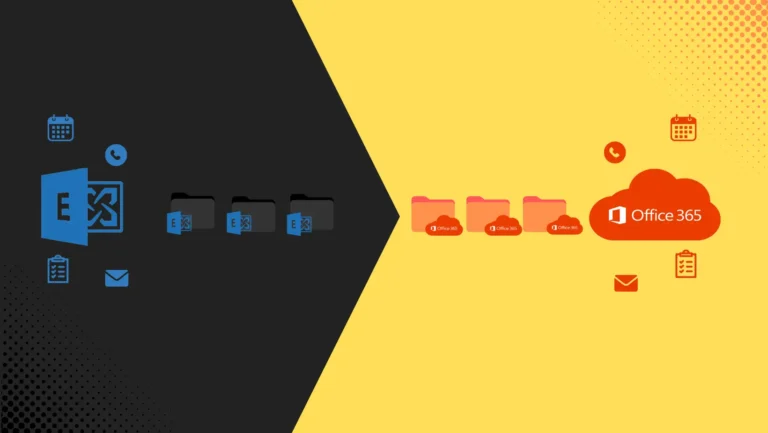Introduction
In today’s digital world, emails are the backbone of communication. Businesses, schools, hospitals, and organizations all depend on email systems to share vital information. But what happens when things go wrong like a server crash, accidental deletion, or a big migration project? That’s where EdbMails steps in.
EdbMails is a powerful software solution that focuses on email recovery, migration, and backup. It helps organizations recover lost data, move mailboxes between servers, and keep systems running smoothly without downtime.
This article will guide you through everything you need to know about EdbMails from features and benefits to real-world applications and future possibilities.
What is EdbMails?
EdbMails is a specialized tool designed to handle Exchange server recovery, Office 365 migration, and EDB to PST conversion. In simple words, it acts like a rescue team for your emails. If your mailbox database becomes corrupted, or if you need to move data to a new system, EdbMails makes the process simple and reliable.
The software supports on-premises Exchange, Office 365, and hybrid environments, making it versatile for businesses of all sizes. With features like granular recovery, real-time migration, and advanced security, it ensures that your emails are always safe and accessible.
Key Features of EdbMails
EdbMails stands out because of its wide range of features. Here are the most important ones explained in easy terms:
-
EDB to PST Conversion – Convert damaged or offline EDB files into PST format for quick access.
-
Office 365 Migration – Move mailboxes between tenants with zero downtime.
-
Exchange Migration – Migrate from one Exchange server to another with ease.
-
Granular Recovery – Recover specific emails, attachments, or folders without restoring the entire database.
-
Incremental Migration – Avoid duplicates by migrating only new or changed items.
-
High Security – Uses strong encryption to keep your data safe during transfer.
-
User-Friendly Interface – Simple design so even non-technical users can handle complex migrations.
Why Businesses Choose EdbMails Over Others
With so many migration and recovery tools out there, why do IT teams prefer EdbMails?
The answer lies in its reliability, cost-effectiveness, and ease of use. Many alternatives require complicated setup or manual scripts. EdbMails offers a plug-and-play experience with built-in features that work straight out of the box.
For small businesses, the one-time license is a big plus no recurring fees. For larger enterprises, the tool supports unlimited mailboxes, saving time and resources. And perhaps most importantly, EdbMails comes with 24/7 expert support, ensuring help is always available.
EdbMails for EDB to PST Conversion
One of the core strengths of EdbMails is its ability to handle EDB to PST conversion.
When an Exchange server crashes, mailboxes often become inaccessible. With EdbMails, you can quickly extract those mailboxes from the EDB file and save them as PST files, which can be opened in Outlook.
The process is simple:
-
Select your EDB file.
-
Preview mailboxes and items.
-
Export to PST with one click.
This feature is a lifesaver for IT admins because it ensures business continuity even after unexpected server issues.
Office 365 Migration with EdbMails
Migrating to Office 365 can be challenging without the right tools. EdbMails makes the process smooth and secure.
It supports:
-
Tenant-to-Tenant Migration – Moving mailboxes between different Office 365 organizations.
-
Incremental Migration – Migrating only new items after the initial transfer.
-
Public Folder and Archive Migration – Supports all mailbox types.
The best part? There’s no downtime. Users can continue working while their mailboxes are being migrated in the background.
Exchange Server Migration
If your company uses Microsoft Exchange, EdbMails is equally effective. It supports:
-
Cross-forest Migration – Moving mailboxes between different Active Directory forests.
-
Hybrid Migration – Between on-premises and cloud environments.
-
Same Domain Migration – Simple moves between servers within the same network.
By supporting direct server-to-server migration, EdbMails eliminates unnecessary steps, reducing errors and speeding up the process.
Backup and Disaster Recovery with EdbMails
Data loss can be catastrophic for any organization. That’s why EdbMails also works as a backup and recovery solution.
With scheduled backups, organizations can create secure copies of their mailboxes. If disaster strikes whether from hardware failure, ransomware, or human error these backups can be restored instantly.
This provides peace of mind to IT managers and ensures that organizations can continue operations without long delays.
Security and Compliance
When dealing with sensitive data like financial records or patient information, security is critical.
EdbMails ensures compliance with standards like GDPR and HIPAA. It uses AES 256-bit encryption for data transfer, protecting emails from interception. Multi-factor authentication and secure OAuth protocols further strengthen protection.
This makes it suitable for industries like healthcare, finance, and education where compliance isn’t optional it’s mandatory.
Step-by-Step Guide to Using EdbMails
Getting started with EdbMails is straightforward:
-
Download and Install the software.
-
Select Source and Destination (EDB file, Office 365, or Exchange).
-
Authenticate using secure login.
-
Choose Mailboxes or Folders to migrate or export.
-
Start the Process and monitor progress with real-time reports.
Even beginners can complete complex migrations in just a few steps.
Common Problems and How EdbMails Solves Them
Here are some common challenges organizations face and how EdbMails provides solutions:
-
Problem: Server Downtime → Solution: Incremental migration without interruption
-
Problem: Data Corruption → Solution: Recover mailboxes directly from EDB files
-
Problem: Duplicate Items → Solution: Intelligent duplicate removal
-
Problem: Security Risks → Solution: End-to-end encryption and compliance
-
Problem: Complex Setup → Solution: User-friendly interface with automation
Real-World Use Cases of EdbMails
-
Small Businesses – Cost-effective EDB to PST recovery during unexpected crashes.
-
Enterprises – Large-scale Office 365 tenant-to-tenant migration.
-
Healthcare – HIPAA-compliant email backup and recovery.
-
Education – Secure migration of student and staff mailboxes.
-
IT Companies – Simplified Exchange migration for multiple clients.
These use cases prove that EdbMails is not just a tool, but a business enabler.
Pricing and Plans of EdbMails
Unlike many competitors, EdbMails offers one-time licenses with lifetime validity. This means you pay once and use it forever.
Plans vary depending on the number of mailboxes or servers, but they are budget-friendly compared to subscription-based tools. For organizations, this translates to significant long-term savings.
Comparison with Other Migration Tools
| Feature | EdbMails | Competitor A | Competitor B |
|---|---|---|---|
| Ease of Use | Very Easy | Medium | Complicated |
| Licensing | One-time | Subscription | Subscription |
| Migration Speed | Fast | Average | Slow |
| Security | Strong Encryption | Moderate | Moderate |
| Support | 24/7 | Limited | Limited |
This makes EdbMails one of the most competitive tools in the market.
The Future of EdbMails
EdbMails continues to evolve with new features like:
-
AI-Powered Insights – Smarter data management.
-
Cloud-Native Solutions – Better hybrid support.
-
Voice-Command Options – Hands-free control for IT admins.
-
Expanded Compliance – Covering more global regulations.
Its future roadmap promises even more innovation for IT professionals worldwide.
FAQs About EdbMails
Q1. What is EdbMails used for?
EdbMails is used for email recovery, migration, and backup in Exchange and Office 365 environments.
Q2. Is EdbMails safe to use?
Yes, EdbMails uses AES 256-bit encryption and is compliant with GDPR and HIPAA, ensuring safety.
Q3. Can EdbMails migrate large mailboxes?
Yes, it can handle mailboxes of any size with features like incremental migration.
Q4. Do I need technical knowledge to use EdbMails?
Not at all. The software is designed for simplicity, making it accessible even to non-technical users.
Q5. Does EdbMails offer free trials?
Yes, a free trial is available so users can test features before purchasing.
Q6. How is EdbMails different from other tools?
Unlike many competitors, EdbMails offers one-time licensing, an easy interface, and 24/7 support.
Conclusion:
In a world where email is critical to business success, having a reliable tool like EdbMails is essential. From recovery and migration to backup and compliance, EdbMails covers every need with unmatched efficiency.
Whether you’re a small business owner or an enterprise IT admin, EdbMails helps you save time, reduce costs, and secure your data. With its user-friendly design, strong security, and flexible licensing, it stands out as one of the best solutions available today.