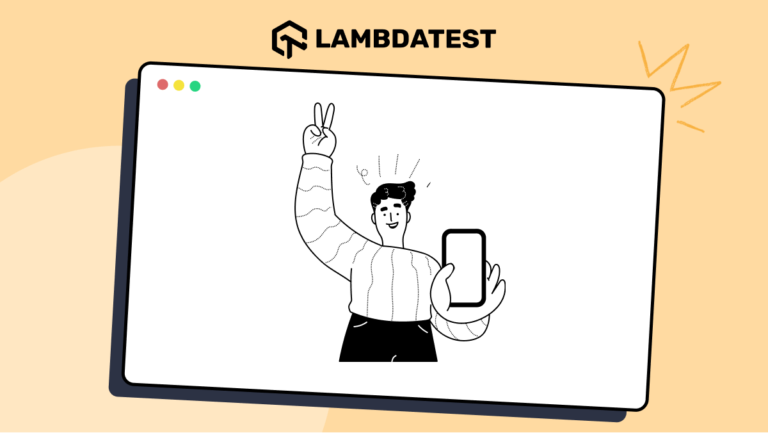Mobile website testing ensures they work properly on all types of mobile devices. As more people use smartphones and tablets websites must run smoothly on these devices. Each device has its challenges like different screen sizes and software capabilities. Testing helps improve how well websites work and how easily they are used.
Mobile website testing involves checking websites to make sure they work perfectly on mobile devices. This includes ensuring they load fast, are easy to use with touchscreens, and look good on different web browsers. Testing on various devices and network conditions helps find and fix problems before users notice them.
In this blog, Let us explore the common problems in mobile website testing and find practical ways to solve them effectively.
Overview of Mobile Website Testing
It ensures that websites and apps function correctly on phones and tablets. This testing is important because users have different devices, operating systems, and internet connections. Effective testing ensures a smooth and reliable experience for users no matter what device they use.
Here are the key parts of testing mobile devices:
- Performance: Ensure that the website runs smoothly and loads quickly even on devices with limited processing power and slower network connections. This helps users access content without interruptions.
- Touch-Friendly Interface: Organize the layout of buttons and other elements so that users can interact with them through the touch screen. This helps to guarantee that the users of the site or the application can easily navigate it.
- Browser Compatibility: Verify that the website or app functions properly across various mobile browsers. This includes testing on popular browsers like Chrome, Safari, Edge, and Firefox browser online to ensure consistency in how content is displayed and accessed. You can test your website on a cloud-based platform like LambdaTest, which is an AI-powered platform for test orchestration and execution, using this you can perform manual and automated tests at scale across more than 3000 real devices, browsers, and OS combinations.
Some of the key features include:
- Execute automation tests using various programming languages and frameworks on an online browser farm with over 3000 real desktop and mobile environments.
- Conduct real-time cross-browser testing on a Real Device Cloud.
- Accelerate test automation with HyperExecute, a high-speed next-gen end-to-end test orchestration cloud.
- User Interface and Experience: Make the application interface friendly to the users and easy to always navigate through. It must be clean and concise to provide users with information about the searched query and allow them to efficiently accomplish a task.
Common Pitfalls and Solutions in Mobile Website Testing
Dealing with the difficulties of mobile website testing involves knowing the common problems and using good solutions to make sure users have a smooth experience on all kinds of devices and platforms.
Device Fragmentation
Testing on different devices can be difficult. There are many screen sizes and capabilities.
- Pitfall: The wide range of devices can cause issues. The screens of different devices also vary in size and resolution. Some devices have better hardware than others.
- Solution: Use responsive design techniques. Ensure your website functions well on all screen sizes. Test it using emulators and simulators on different devices. Real device testing is essential for critical functions.
Performance Issues
Mobile devices have limited processing power. Network connections are often slower.
- Pitfall: Mobile websites can be slow and unresponsive. This is due to limited processing power and slower network speeds. Users may leave if a website takes too long to load.
- Solution: Optimize images and minimize JavaScript and CSS files. Use lazy loading for images and leverage caching. Use tools like Google PageSpeed Insights to find performance problems.
Touch Interface Problems
Mobile websites need to work well with touch interactions. Hover-based navigation does not work well on mobile.
- Pitfall: Websites designed for desktops may not work well with touch. Small buttons can be hard to tap. Hover-based navigation does not work well on touch devices.
- Solution: Ensure buttons and interactive elements are large enough. Implement touch-friendly gestures. Avoid hover-based navigation and make sure touch interactions are smooth.
Cross-Browser Compatibility
Different mobile browsers may render websites differently. Testing across multiple browsers is necessary.
- Pitfall: Websites can look and work differently on various browsers. This is due to differences in how browsers render websites. Users may have issues if the website does not work on their browsers.
- Solution: Test your website on multiple browsers. This includes Chrome, Safari, Edge, and Firefox Browser Online. Use cross-device testing tools to facilitate cross-browser testing.
User Interface and User Experience Issues
A good interface and experience are crucial for user happiness. Bad design can frustrate users.
- Pitfall: A poorly designed interface can frustrate users. Navigation may be difficult and text may be hard to read. Users may leave if they find the website difficult to use.
- Solution: Follow mobile-first design principles. Conduct usability testing to gather feedback. Make sure the text is readable and the navigation is intuitive.
Geolocation and Mobile-Specific Features
Mobile websites may need to access device-specific features. This includes geolocation, camera, or accelerometer.
- Pitfall: Accessing mobile-specific features can be challenging. Some features may not work on all devices. Permissions need to be handled carefully.
- Solution: Test these features extensively on actual devices. Handle permissions gracefully and provide fallbacks. Ensure that your website works even if a feature is not available.
Form Factor and Orientation Changes
Websites need to adapt to changes in device orientation. This includes switching from portrait to landscape.
- Pitfall: Websites may not handle orientation changes well. Layouts can break and content can become hard to read. Users may find the website unusable.
- Solution: Ensure your design adapts seamlessly to orientation changes. Test by rotating the device and checking for issues. Make sure the website remains usable in both orientations.
Accessibility Issues
People often forget about making mobile websites easy to use for everyone. It is important that everyone can easily use websites.
- Pitfall: Many mobile websites are not accessible. This can make it difficult for users with disabilities. Important content may be hard to access.
- Solution: Implement accessibility best practices. Provide alt text for images and ensure proper contrast. Use tools like Axe or Lighthouse to audit accessibility.
Network Conditions
Mobile users often have varying network conditions. This can affect the performance of mobile websites.
- Pitfall: Websites can perform poorly under different network conditions. Slow or unreliable connections can cause issues. Users may not be able to access important content.
- Solution: Test under different network conditions like 4G, 3G, and offline. Implement service workers for offline capabilities. Prioritize content loading based on network speed.
Security Concerns
Mobile websites need to be secure. Hackers can use security weaknesses to attack.
- Pitfall: Mobile websites may have vulnerabilities. These can be easily manipulated by hackers who seek to gain access to information or destroy systems. This is because in the incident if data is exposed then it affects the trust of the user.
- Solution: Conduct security testing including vulnerability scans. Use HTTPS to ensure secure data transmission. Validate all input to prevent common attacks like SQL injection.
Inconsistent User Experience
It sometimes becomes difficult to make users get a consistent experience on all the different devices. Users may encounter various issues if the experience is not uniform.
- Pitfall: Users may face inconsistent experiences on different devices. Layouts, navigation, and features might not work uniformly. This can lead to confusion and frustration.
- Solution: Maintain consistency in design and functionality. Test on a range of devices to ensure uniformity. Use consistent styling and behavior patterns across all devices.
Media and Content Scaling
Scaling media and content appropriately for mobile devices is crucial. Poor scaling can lead to readability and usability issues.
- Pitfall: Media and content may not scale properly on mobile. Images might appear too large or too small. Text may become unreadable, affecting user experience.
- Solution: Use responsive design techniques. Implement flexible images and media queries. Ensure text size and line spacing are readable on small screens.
Push Notifications
Push notifications can enhance user engagement. However, they need careful implementation to avoid being intrusive.
- Pitfall: Push notifications can become intrusive. Users may find them annoying and disruptive. This can lead to negative perceptions and app uninstalls.
- Solution: Use push notifications sparingly. Ensure they provide value and relevance to the user. Allow users to customize their notification preferences.
Mobile Payments
Mobile payments are increasingly common. Ensuring a smooth and secure payment process is essential.
- Pitfall: Mobile payment processes can be cumbersome. Users may encounter issues with payment gateways. Security concerns can also deter users from completing transactions.
- Solution: Simplify the payment process. Use reliable and secure payment gateways. Ensure the payment flow is smooth and intuitive. Provide multiple payment options for user convenience.
App-Like Experiences
Users expect mobile websites to offer app-like experiences. Failing to meet these expectations can lead to dissatisfaction.
- Pitfall: Users may find mobile websites less engaging than apps. Limited functionality and performance issues can contribute to this. Users may prefer native apps for a better experience.
- Solution: Implement Progressive Web App (PWA) features. Use service workers to enhance performance. Provide offline capabilities and push notifications. Ensure the website feels fast and responsive.
Best Practices for Mobile Website Testing
To ensure your mobile website works well on all devices, follow these best practices in testing and development:
- Use automated testing tools like Appium for efficient testing across different devices and scenarios.
- Monitor performance with tools like New Relic or Firebase to optimize loading times and enhance user engagement.
- Use surveys or analytics tools to get feedback from users and make the website better.
- Regularly check for security problems with tools to keep user information safe.
- Test on real devices with different screen sizes and operating systems to make sure the website works well for everyone.
- Perform load testing with tools like Apache JMeter to ensure your website handles peak traffic without slowdowns.
- Utilize cloud testing platforms for efficient and cost-effective testing across devices and browsers. The cloud platforms offer scalability and accessibility to conduct comprehensive testing in diverse environments.
- Implement version control practices with Git or SVN to manage code changes and quickly revert to stable versions if issues arise.
you can deliver a reliable mobile website that meets user expectations and performs well across diverse platforms by integrating these practices.
Conclusion
Mastering mobile website testing is crucial for creating a user-friendly experience. Addressing issues like device differences, making things run faster, and ensuring compatibility across browsers helps create reliable websites for all kinds of mobile devices. Best practices like responsive design and accessibility testing ensure websites function seamlessly and cater to diverse users.
Keeping up with evolving mobile technology and testing methods is essential for maintaining usability and performance standards. Understanding the details of mobile website testing improves your online presence and makes users happier.