Have you ever found yourself buried under lines of code, wishing for a magic wand to simplify your work and boost your efficiency? PopAi’s latest innovation, the AI Presentation Tool with its ‘Code Like Senior’ feature, might just be the answer to your prayers. This tool is designed to streamline your coding process, reduce the size of your code, and ultimately enhance your website’s performance. In this blog post, we’ll delve into the functionalities of PopAi’s ‘Code Like Senior’, explore its benefits, and guide you through a simple introduction on how to use it. We’ll also discuss which groups of people can benefit the most from this tool.
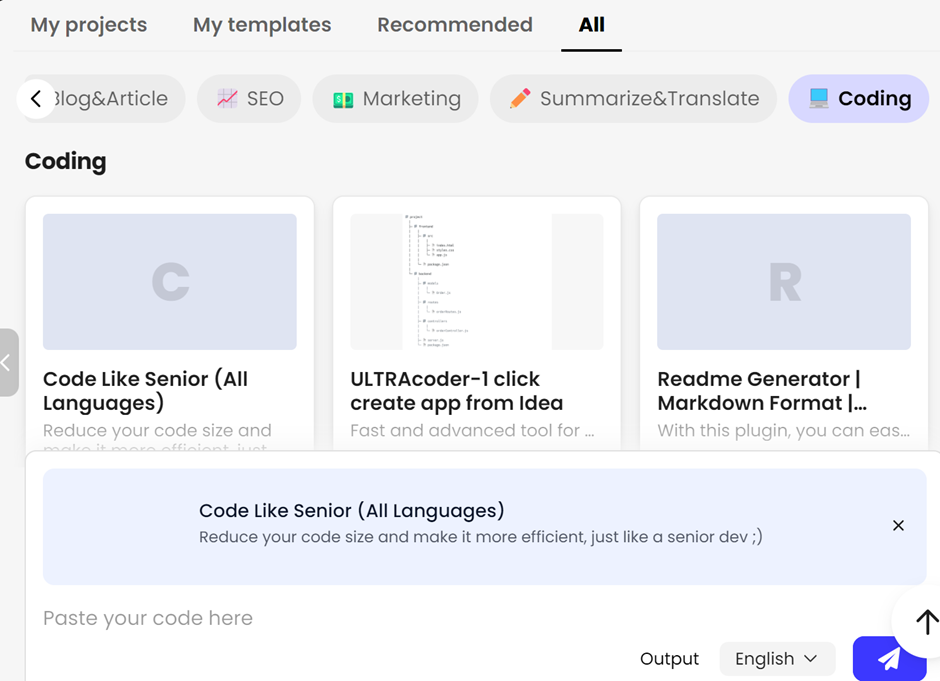
What is ‘Code Like Senior’?
‘Code Like Senior’ is an advanced feature within PopAi’s AI Presentation Tool that assists developers in refining their code. It’s like having a senior developer by your side, offering expert advice to optimize your code. This feature supports all programming languages, making it a versatile tool for any coding project.
The Benefits of Using ‘Code Like Senior’
One of the most significant advantages of using ‘Code Like Senior’ is the time it saves. By reducing the size of your code, it not only makes your code more efficient but also faster to execute. This can lead to a quicker development process and a faster website speed, which is crucial for user experience and SEO rankings.
Moreover, ‘Code Like Senior’ can help you write dynamic rules in Python or any other language within minutes. This feature is particularly useful for developers who are working against tight deadlines or those who are looking to improve their coding skills.
How to Use ‘Code Like Senior’
Using ‘Code Like Senior’ is straightforward and can be broken down into a few simple steps:
1. Access the Tool: To start, you’ll need to access PopAi’s AI Presentation Tool and locate the ‘Code Like Senior’ feature.
2. Paste Your Code: Once you’re in, paste the code you wish to optimize into the designated area. The tool supports all programming languages, so you don’t need to worry about compatibility.
3. Specify Your Requirements: Clearly state what you need from the tool. Whether it’s reducing code size, improving efficiency, or writing dynamic rules in Python, ‘Code Like Senior’ can handle it.
4. Review the Results: Within minutes, the tool will present you with optimized code that meets your specifications. Review the changes and integrate them into your project.
Who Can Benefit from ‘Code Like Senior’?
‘Code Like Senior’ is designed to cater to a wide range of users, including:
- Junior Developers: Those who are still honing their skills can use ‘Code Like Senior’ to learn from the optimized code and improve their coding practices.
- Mid-Level Developers: Developers who are looking to enhance their efficiency and productivity will find ‘Code Like Senior’ to be an invaluable asset.
- Senior Developers: Even experienced developers can benefit from the tool, using it to quickly optimize code and focus on more complex tasks.
- Project Managers: For those overseeing development projects, ‘Code Like Senior’ can help ensure that the code produced is clean, efficient, and meets performance standards.
Conclusion
In a world where time is of the essence and efficiency is key, PopAi’s ‘Code Like Senior’ feature stands out as a game-changer for developers. By simplifying the coding process and reducing code size, it helps developers save time and improve website performance. Whether you’re a junior developer looking to learn or a seasoned professional aiming to optimize, ‘Code Like Senior’ is a tool that can benefit anyone in the coding world.
We encourage you to take advantage of the free trial and experience the magic’ for yourself. Transform the way you code and unlock new levels of efficiency today at PopAi!
